Getting started with Digital FASTCARD
If you haven't already applied for an account with Cabcharge then you can sign up here.
Once your account is approved, you'll receive your Cabcharge account number as well as a login to our online travel management platform Cabcharge+.
Once you login to Cabcharge+, go to the menu in the top left, select inventory, and FASTCARD.
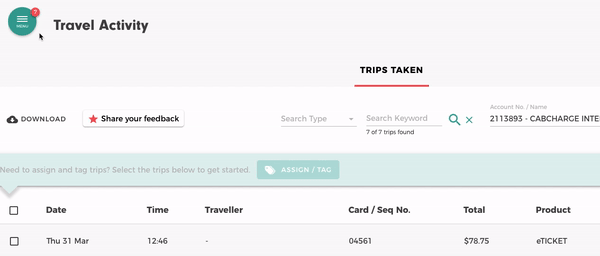
After you select your traveller and add their contact details for the Digital FASTCARD, it's easy to add spending limits.
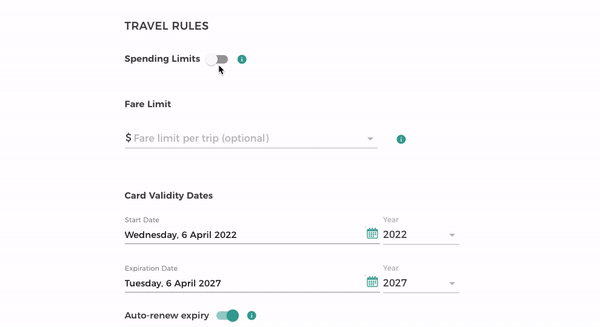
If you want to add a fare spending limit without a card spending limit, simple go directly to the fare limit selection and proceed from there.
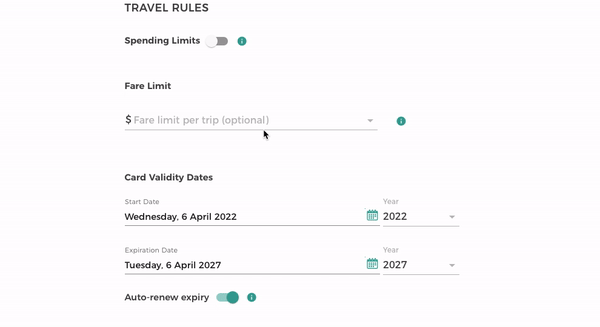
From there, you can select whether or not you want your Digital FASTCARD to automatically renew, or simply turn it off if you don't want it to. Then you can add tags, select next, and review.
It's that simple to get started with Digital FASTCARD. If you want to know more about our products and how to order them, head to our Help Centre for more detailed instructions.